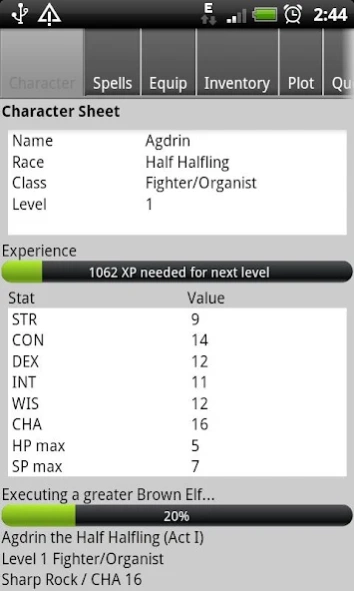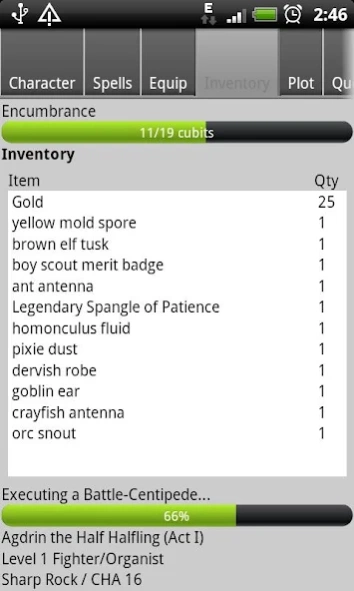Progress Quest 0.4
Free Version
Publisher Description
Progress Quest - Progress Quest is an automated-interaction computer role-playing game.
Progress Quest is a next generation computer role-playing game. Gamers who have played modern online role-playing games, or almost any computer role-playing game, or who have at any time installed or upgraded their operating system, will find themselves incredibly comfortable with Progress Quest's very familiar gameplay.
Progress Quest follows reverently in the footsteps of recent smash hit online worlds, but is careful to streamline the more tedious aspects of those offerings. Players will still have the satisfaction of building their character from a ninety-pound level 1 teenager, to an incredibly puissant, magically imbued warrior, well able to snuff out the lives of a barnload of bugbears without need of so much as a lunch break. Yet, gone are the tedious micromanagement and other frustrations common to that older generation of RPG's.
NOTES:
- Add widget to home screen to continue progress even on background.
- 3D mode support depends on device. It should work in most cases.
- Progress stops when your device goes to sleep.
- Widget will not work if app was installed on SD Card.
About Progress Quest
Progress Quest is a free app for Android published in the Adventure & Roleplay list of apps, part of Games & Entertainment.
The company that develops Progress Quest is pkunk. The latest version released by its developer is 0.4.
To install Progress Quest on your Android device, just click the green Continue To App button above to start the installation process. The app is listed on our website since 2014-04-27 and was downloaded 0 times. We have already checked if the download link is safe, however for your own protection we recommend that you scan the downloaded app with your antivirus. Your antivirus may detect the Progress Quest as malware as malware if the download link to com.github.pkunk.pq is broken.
How to install Progress Quest on your Android device:
- Click on the Continue To App button on our website. This will redirect you to Google Play.
- Once the Progress Quest is shown in the Google Play listing of your Android device, you can start its download and installation. Tap on the Install button located below the search bar and to the right of the app icon.
- A pop-up window with the permissions required by Progress Quest will be shown. Click on Accept to continue the process.
- Progress Quest will be downloaded onto your device, displaying a progress. Once the download completes, the installation will start and you'll get a notification after the installation is finished.